Ribbon Simplified Mode
 BCGControlBar Pro (MFC)
BCGControlBar Pro (MFC)
 BCGSuite (MFC)
BCGSuite (MFC)
 BCGControlBar for .NET
BCGControlBar for .NET
In this mode, the ribbon controls are displayed in a single line, and panels (groups) are not collapsible. The "off-screen" controls will be displayed on the drop-down menu that appears upon clicking the ellipsis button located on the right side. You may specify which commands are available in the simplified mode. By default, small (16x16) icons will be used in the simplified mode. You can also designate 20x20 icons for this mode. You may toggle between the simplified and classic Ribbon modes in the run-time.
The advantage of the Ribbon simplified mode is that the Ribbon bar uses less space for displaying controls, which is useful when your application is running on systems with small screens (e.g., laptops or tablets).
Ribbon in the classic and simplified modes:
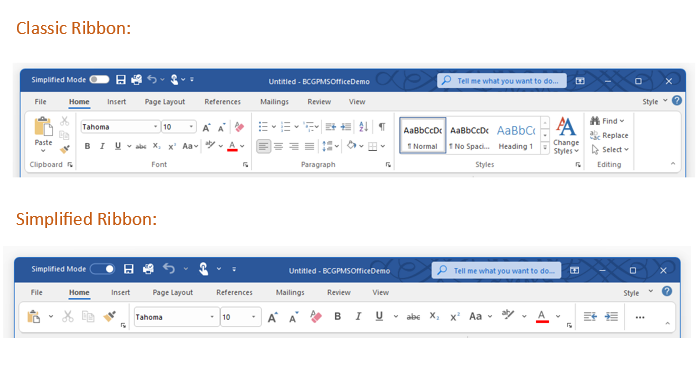
Sample code:
// Enable simplified mode:
m_wndRibbonBar.SetSimplifiedMode();