Ribbon Mouse/Touch Modes
 BCGControlBar Pro (MFC)
BCGControlBar Pro (MFC)
 BCGSuite (MFC)
BCGSuite (MFC)
 BCGControlBar for .NET
BCGControlBar for .NET
The Ribbon bar allows user interaction both in mouse and touch modes: when you enable a touch mode, there is a little more space around the ribbon icons, and the user will be able to easily access ribbon buttons on the touch screen.
Ribbon in touch mode:
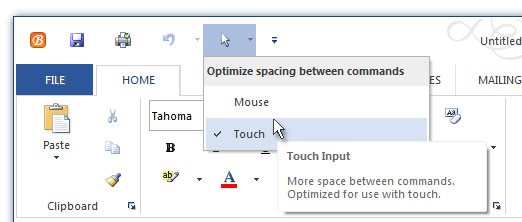
Sample code:
void CMainFrame::OnInputTouch()
{
SetInputMode(BCGP_TOUCH_INPUT);
}