Gauge Visual Effects
 BCGControlBar Pro (MFC)
BCGControlBar Pro (MFC)
 BCGSuite (MFC)
BCGSuite (MFC)
 BCGControlBar for .NET
BCGControlBar for .NET
You can apply shadow or glow effects to the gauge pointers, text labels, icons and other elements. With a help of these visual effects, you can create realistic gauges.
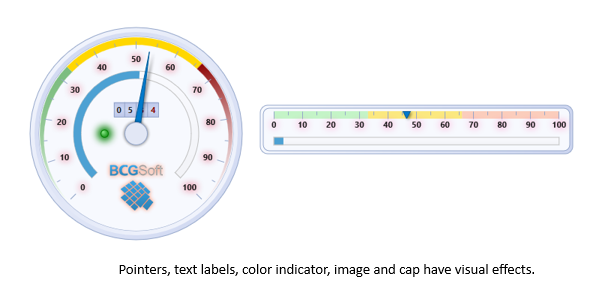

Sample code:
CBCGPCircularGaugeImpl* pGauge;
CBCGPGaugeEffects effects;
// Apply shadow effect to the pointer and cap:
effects.m_effectPointer.m_effect =
CBCGPVisualEffect::BCGP_VISUAL_EFFECT_SHADOW;
effects.m_effectCap.m_effect =
CBCGPVisualEffect::BCGP_VISUAL_EFFECT_SHADOW;
// Apply glow effect to the text labels:
effects.m_effectLabel.m_effect =
CBCGPVisualEffect::BCGP_VISUAL_EFFECT_GLOW;
effects.m_effectLabel.m_color = CBCGPColor::Gold;
effects.m_effectLabel.m_deviation = 7.;
pGauge->SetVisualEffects(effects);