Themed File Dialog
 BCGControlBar Pro (MFC)
BCGControlBar Pro (MFC)
 BCGSuite (MFC)
BCGSuite (MFC)
 BCGControlBar for .NET
BCGControlBar for .NET
The themed file dialog implements a Windows-like file dialog. Generally, the API of this class bears a strong resemblance to CFileDialog. However, all customization techniques, such as adding custom controls, require development in derived classes.
The framework can automatically use this dialog in the standard file management methods, such as File Open or File Save.
The themed folder picker has the same functionality as the standard Windows file picker, but it supports the visual themes and custom (recent) folders.
File dialog:
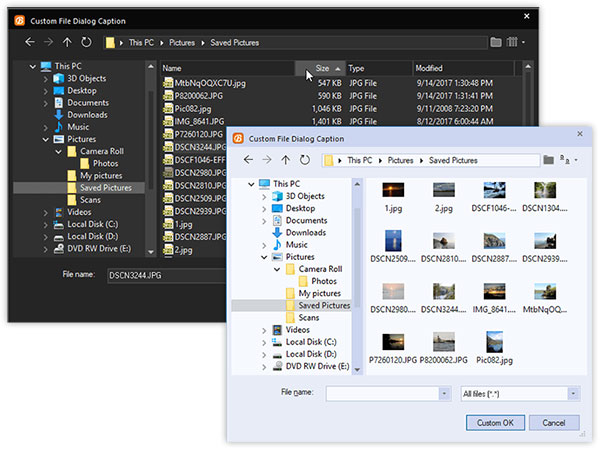
Folder picker:
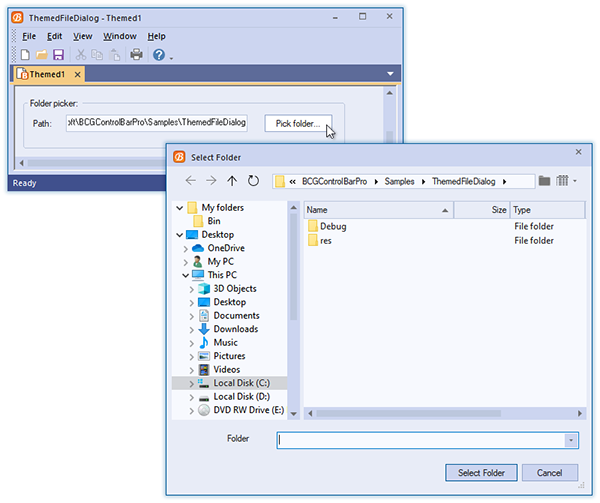
Sample code:
// Display themed file dialog:
CBCGPFileDialogEx dlg(
FALSE, _T("png"), m_strTitle,
OFN_HIDEREADONLY | OFN_OVERWRITEPROMPT,
_T("Png Files(*.png)|*.png|All Files(*.*)|*.*||"),
this);
if (dlg.DoModal() == IDOK)
{
// Save image
}
// Display themed folder picker dialog:
CBCGPFolderPickerDialog dlg(m_strFolder, 0, this);
if (dlg.DoModal() == IDOK)
{
m_strFolder = dlg.GetPathName();
}