Circular Progress Indicator
 BCGControlBar Pro (MFC)
BCGControlBar Pro (MFC)
 BCGSuite (MFC)
BCGSuite (MFC)
 BCGControlBar for .NET
BCGControlBar for .NET
This gauge implements a circular progress control functionality and has the following features:
- The gauge can be created either as "standard" (with percentage) or "marquee" (infinite) mode.
- Various progress shapes such as arc, circles, lines and pies.
- Percentage and custom text labels.
- Ability to render the progress indicator along with standard controls such as push button or tab.
Circular progress control with custom colors and text label.

Circular progress with "pie" shapes in "marquee" mode.
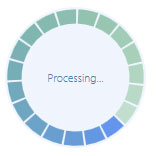
Push button with circular progress indicator.
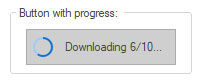
Sample code:
// Member variable associated with a static control:
CBCGPCircularProgressIndicatorCtrl m_wndProgress;
...
m_wndProgress.SetRange(0, 100);
m_wndProgress.SetPos(25);
m_wndProgress.GetCircularProgressIndicator()->SetLabel(_T("Loading..."));