Control Info Tips
 BCGControlBar Pro (MFC)
BCGControlBar Pro (MFC)
 BCGSuite (MFC)
BCGSuite (MFC)
 BCGControlBar for .NET
BCGControlBar for .NET
Each control can be associated with right-side located small info mark. When user hovers the mouse cursor over this info mark, the screen tip with control description will appear.
The info tip may have one of the following predefined styles: Info, Error, Shield, Ok, Warning, Question or Bulb.
The info tip may be clickable or static.
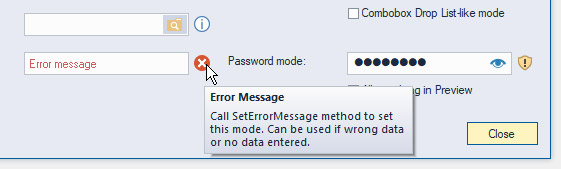
Sample code:
SetControlInfoTip(
IDC_EDIT6,
_T("Error Message\nCall SetErrorMessage method to set this mode. Can be used if wrong data or no data entered."),
DT_VCENTER, FALSE,
CBCGPControlInfoTip::BCGPINFOTIP_Error);