Enhanced Status Bar
 BCGControlBar Pro (MFC)
BCGControlBar Pro (MFC)
 BCGSuite (MFC)
BCGSuite (MFC)
 BCGControlBar for .NET
BCGControlBar for .NET
The library includes an advanced status bar control, which replaces the standard MFC status bar.
It allows you to add animation, text, or a progress bar to your status bar pane quickly.
The status bar comes with the following features:
- Status bar pane progress bar
- The status bar pane includes images, animations, and text strings.
- Custom foreground/background pane color
- Mouse events notification (mouse double-click handling)
- Status bar pane notification badges support
Status bar with icon, progress bar, animation and pane with custom colors:
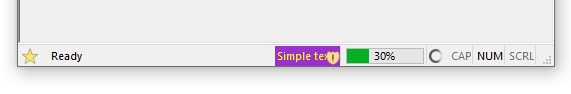
Sample code:
CBCGPStatusBar m_wndStatusBar;
CBitmap m_bmpStatusBarIcon;
static UINT indicators[] =
{
ID_INDICATOR_ICON, // status icon
ID_SEPARATOR, // status line indicator
ID_INDICATOR_PROGRESS, // progress bar
ID_INDICATOR_LABEL, // text label
ID_INDICATOR_ANIMATION, // animation pane
ID_INDICATOR_CAPS,
ID_INDICATOR_NUM,
ID_INDICATOR_SCRL,
};
int CMainFrame::OnCreate(LPCREATESTRUCT lpCreateStruct)
{
...
// Create status bar control:
if (!m_wndStatusBar.Create(this) ||
!m_wndStatusBar.SetIndicators(indicators,
sizeof(indicators)/sizeof(UINT)))
{
TRACE0("Failed to create status bar\n");
return -1; // fail to create
}
// Set pane image:
m_bmpStatusBarIcon.LoadBitmap (IDB_STATUS);
m_wndStatusBar.SetPaneIcon (0, m_bmpStatusBarIcon);
// Set pane progress:
m_wndStatusBar.EnablePaneProgressBar (1, PROGRESS_MAX);
}
void CMainFrame::OnTimer (UINT nIDEvent)
{
m_wndStatusBar.SetPaneProgress (1, m_nProgressCurr);
}