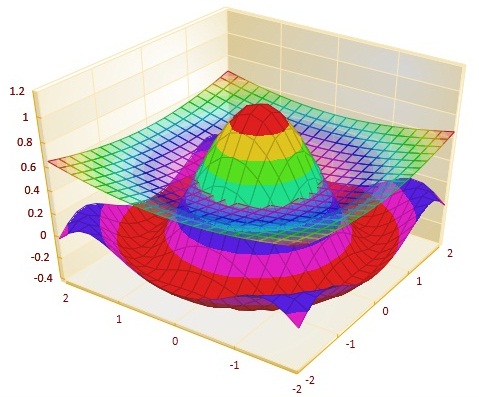Surface Chart
 BCGControlBar Pro (MFC)
BCGControlBar Pro (MFC)
 BCGSuite (MFC)
BCGSuite (MFC)
 BCGControlBar for .NET
BCGControlBar for .NET
This chart type enables visualization of 3D surface data. Currently the library implements two types of surfaces: "standard" and "levels". In case of the "standard" surface each grid cell is assigned a color according to a level color corresponding to the value of left bottom point.
For the "level" surface each cell is intersected with horizontal planes (where the plane Y value corresponds to a level) and polygons, which were created by intersection of grid cell with the planes, are painted with appropriate level colors.
The following options can be applied to a surface chart:
- Set Frame Style (none, countur, mesh, mesh and countur)
- Set custom frame color
- Enable frame transparency
- Set surface transparency
- Set "wireframe" (the interior of grid cells is not filled)
- Set number of color levels (the limit is 256; however, too many colors slows down the rendering)
- Set one of three methods to generate level colors:
- single - takes the first series theme color
- multiple - takes all series theme colors
- palette - takes rainbow colors
- Set custom colors to generate level colors
- Level range can be based on minimum and maximum on Y axis, min/max on series, or custom
- "Draw flat" - the levels and their colors will be calculated for 3D surface, but all grid cells will be rendered at the specified Y value making a colored flat surface.
Multiple Color Surface Chart:
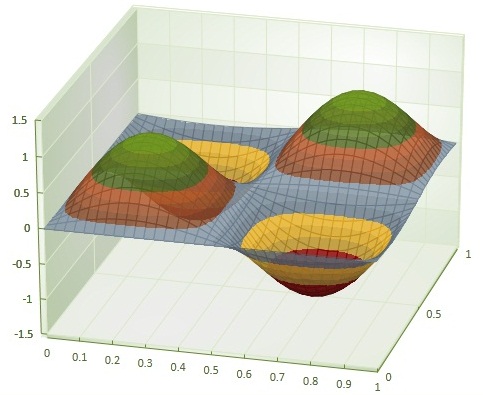
Levels Surface Chart:
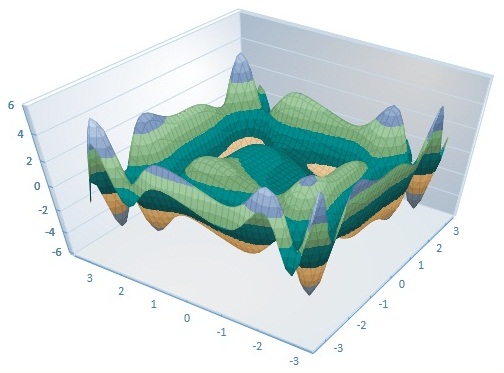
Intersected Surfaces: