Chart Data Table
 BCGControlBar Pro (MFC)
BCGControlBar Pro (MFC)
 BCGSuite (MFC)
BCGSuite (MFC)
 BCGControlBar for .NET
BCGControlBar for .NET
You can display the chart series data in the grid located below the chart X axis. This feature is available for the following chart types only: 2D Line, 2D Column, 2D Area, and Stock. The implementation includes:
- The ability to display data from several chart series, including invisible ones.
- Customizable data table appearance. You can specify the data table colors, font, grid lines, and other options.
- Smart data label rounding means that the chart automatically generates visually appealing labels for the data points in the table.
- Print and print preview support.
To show or hide the data table in your chart, simply call the 'CBCGPChartVisualObject::ShowDataTable' method. The second optional parameter, 'pDataTableAreaFormat,' allows you to customize the data table's appearance and content.
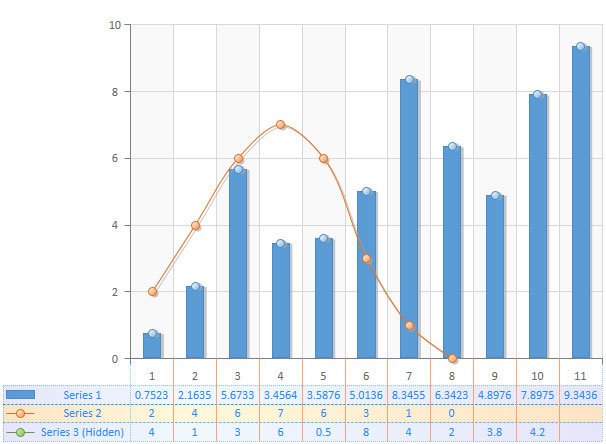
Sample code:
CBCGPChartVisualObject* pChart = m_wndChart.GetChart();
ASSERT_VALID(pChart);
BCGPChartFormatDataTable formatDataTable;
formatDataTable.m_bInterlaceRows = TRUE;
pChart->ShowDataTable(TRUE, &formatDataTable);