Microsoft Office 2000-2003 style Menus
 BCGControlBar Pro (MFC)
BCGControlBar Pro (MFC)
 BCGSuite (MFC)
BCGSuite (MFC)
 BCGControlBar for .NET
BCGControlBar for .NET
By default, all menus are displayed with the "basic" and recently used menu items only. After a short delay, or when the user clicks on the small chevron at the bottom of the menu, the rest of the items are displayed.
Initial state - only default and recently used menu ietms are shown:
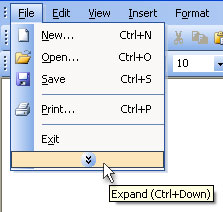
All menu items are displayed now:

Sample code:
// TODO: Define your own basic commands. Be sure, that each pulldown
// menu have at least one basic command.
CList<UINT, UINT> lstBasicCommands;
lstBasicCommands.AddTail (ID_FILE_NEW);
lstBasicCommands.AddTail (ID_FILE_OPEN);
lstBasicCommands.AddTail (ID_FILE_SAVE);
lstBasicCommands.AddTail (ID_FILE_PRINT);
lstBasicCommands.AddTail (ID_APP_EXIT);
lstBasicCommands.AddTail (ID_EDIT_CUT);
lstBasicCommands.AddTail (ID_EDIT_PASTE);
lstBasicCommands.AddTail (ID_EDIT_UNDO);
lstBasicCommands.AddTail (ID_APP_ABOUT);
CBCGPToolBar::SetBasicCommands (lstBasicCommands);