Breadcrumb Control
 BCGControlBar Pro (MFC)
BCGControlBar Pro (MFC)
 BCGSuite (MFC)
BCGSuite (MFC)
 BCGControlBar for .NET
BCGControlBar for .NET
Breadcrumb control allows the user to explore hierarchical data, such as application-defined libraries or file directories. It may be compared to the tree-view control that does not show the whole item tree at once
Breadcrumb Items:
A breadcrumb item represents a single object of displayed hierarchy. The item has text and, optionally, an image. Any item in a breadcrumb control may have a list of subitems. An item that has one or more child items is called a parent item. A child item is displayed right to its parent. Parent items also have an arrow to the right of them. The items without children do not have such an arrow.
Custom breadcrumb control:
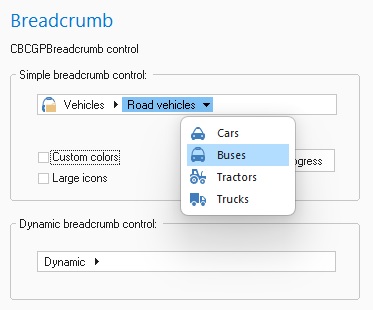
Shell breadcrumb control:
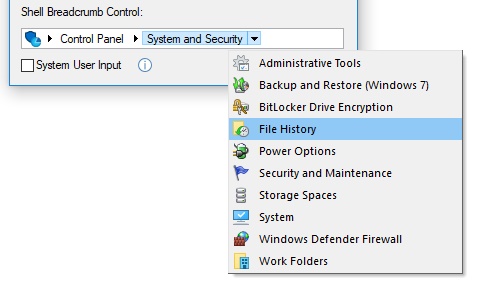
Breadcrumb control with a progress bar
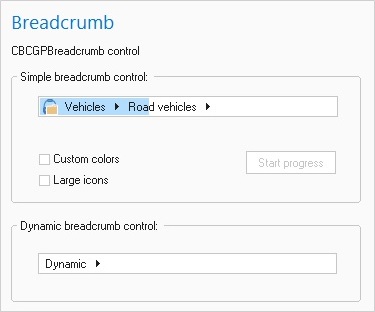
Sample code:
CBCGPBreadcrumb m_Breadcrumb;
m_Breadcrumb.Create (rect, this, IDC_BREADCRUMB, WS_CHILD | WS_VISIBLE);
HBREADCRUMBITEM hRoot = m_Breadcrumb.GetRootItem ();
HBREADCRUMBITEM hMusic = m_Breadcrumb.InsertItem (hRoot, _T("Music"), 4);
HBREADCRUMBITEM hPic = m_Breadcrumb.InsertItem (hRoot, _T("Pictures"), 7);
HBREADCRUMBITEM hVideo = m_Breadcrumb.InsertItem (hRoot, _T("Video"), 5);
HBREADCRUMBITEM hTV = m_Breadcrumb.InsertItem (hRoot, _T("Recorded TV"), 6);
HBREADCRUMBITEM hOther = m_Breadcrumb.InsertItem (hRoot, _T("Other Media"), 8);