General Gantt Control Features
 BCGControlBar Pro (MFC)
BCGControlBar Pro (MFC)
 BCGSuite (MFC)
BCGSuite (MFC)
 BCGControlBar for .NET
BCGControlBar for .NET
The Gantt Control implements the following features:
- Different types of task objects such as regular tasks, milestones and groups
- Unlimited time bar
- Fully-customizable appearance (custom color schemes and owner-draw elements)
- Task connectors
- Build-in resource grid
- Working/non-working intervals
- Task completeness
- Zoom In / Zoom Out
- Collapsible task groups (projects)
- Generic Data Storage interface
- MFC Document/View integration: CBCGPGanttView class is provided out of the box
- Persistent state
- Drag and Drop and item resizing support
The Gannt Chart control automatically adjusts the horizontal scroll range in order to display any part of the time bar.
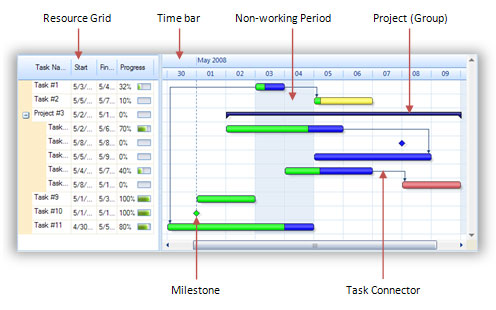
Sample code:
// This code demonstrates how to setup the initial Gantt Data quickly
class CGanttView : public CBCGPGanttView
{
// Operations
public:
void CreateDemo (BOOL bRedraw = TRUE);
....
};
void CGanttView::CreateDemo (BOOL bRedraw /*= TRUE*/)
{
CBCGPGanttControl& control = GetControl ();
CBCGPGanttChart* pChart = GetChart ();
COleDateTime t = COleDateTime::GetCurrentTime ();
t.SetDate (t.GetYear (), t.GetMonth (), t.GetDay ()); // reset time
for (int i = 0; i < 7; ++i)
{
CBCGPGanttItem* pItem = new CBCGPGanttItem;
pItem->SetInterval (t, t + COleDateTimeSpan(3, 0, 0, 0));
pItem->SetProgress (0.005f + 0.19f * i);
pChart->AddItem (pItem);
t += COleDateTimeSpan(1, 0, 0, 0);
}
}