Ribbon Mini Toolbar ("Floaty")
 BCGControlBar Pro (MFC)
BCGControlBar Pro (MFC)
 BCGSuite (MFC)
BCGSuite (MFC)
 BCGControlBar for .NET
BCGControlBar for .NET
The Microsoft Office-style mini toolbar ("Floaty") is a semi-transparent toolbar appearing right near the cursor and containing "hot" commands relevant to the current context. In addition, a mini toolbar can be used along with a context menu.
User selected a text and semi-transparent toolbar has appeared:
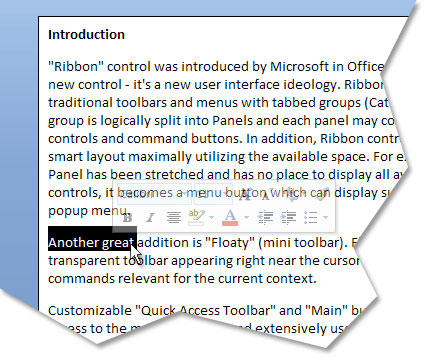
Toolbar became visible when user hovers the cursor over toolbar:
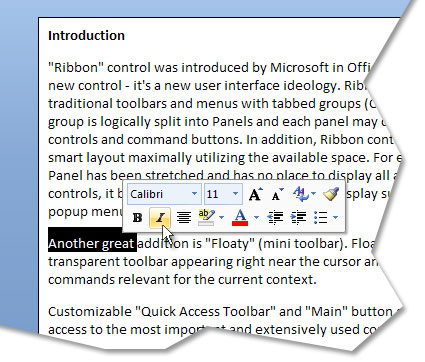
Mini toolbar with the context menu:
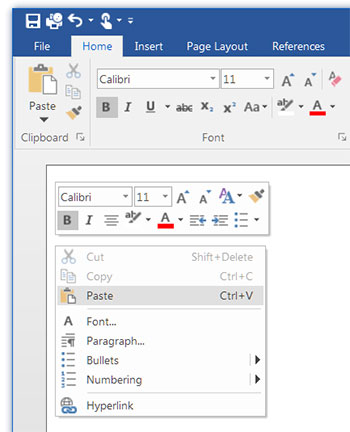
Sample code:
void CMyView::OnLButtonUp(UINT nFlags, CPoint pt)
{
// Create a floaty:
CBCGPRibbonFloaty* pFloaty =
new CBCGPRibbonFloaty;
// Initialize commands list:
CList<UINT, UINT> lstCmds;
lstCmds.AddTail (ID_FONT_FONT);
.....
pFloaty->SetCommands (pRibbonBar, lstCmds);
// Display floaty near the cursor:
ClientToScreen (&pt);
pFloaty->Show (pt.x, pt.y);
}
void CMyView::OnContextMenu(CWnd* pWnd, CPoint pt)
{
// Create a floaty:
CBCGPRibbonFloaty* pFloaty =
new CBCGPRibbonFloaty;
// Initialize commands list:
CList<UINT, UINT> lstCmds;
lstCmds.AddTail (ID_FONT_FONT);
.....
pFloaty->SetCommands (pRibbonBar, lstCmds);
// Show floaty with a context menu:
pFloaty->ShowWithContextMenu(
pt.x, pt.y, IDR_CONTEXT_MENU, this);
}