General Ribbon Features
 BCGControlBar Pro (MFC)
BCGControlBar Pro (MFC)
 BCGSuite (MFC)
BCGSuite (MFC)
 BCGControlBar for .NET
BCGControlBar for .NET
"Ribbon" control was introduced by Microsoft in Office 2007. It's not just a new control-it's a new user interface ideology. Ribbon control replaces traditional toolbars and menus with tabbed groups (categories). Each tab is logically split into panels, and each panel may contain various controls and command buttons. In addition, Ribbon control provides a smart layout, maximally utilizing the available space. For example, when a panel is stretched and lacks space to show all available controls, it transforms into a menu button that can reveal sub-items in a popup menu.
Ribbon Bar:
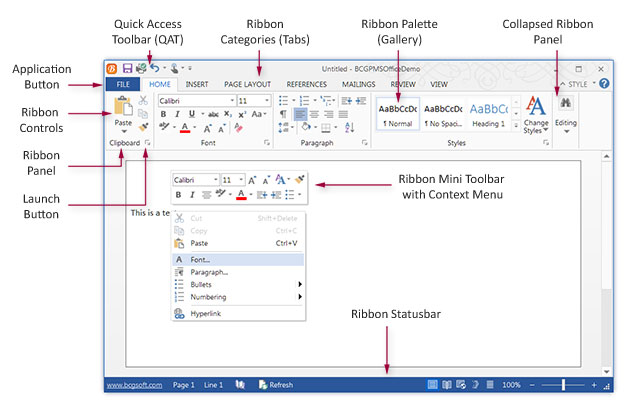
Ribbon Bar with "Collapsed" panel:
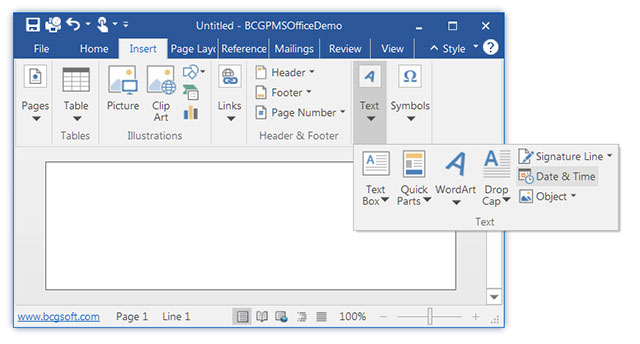
Ribbon in MDI application with other control bars:
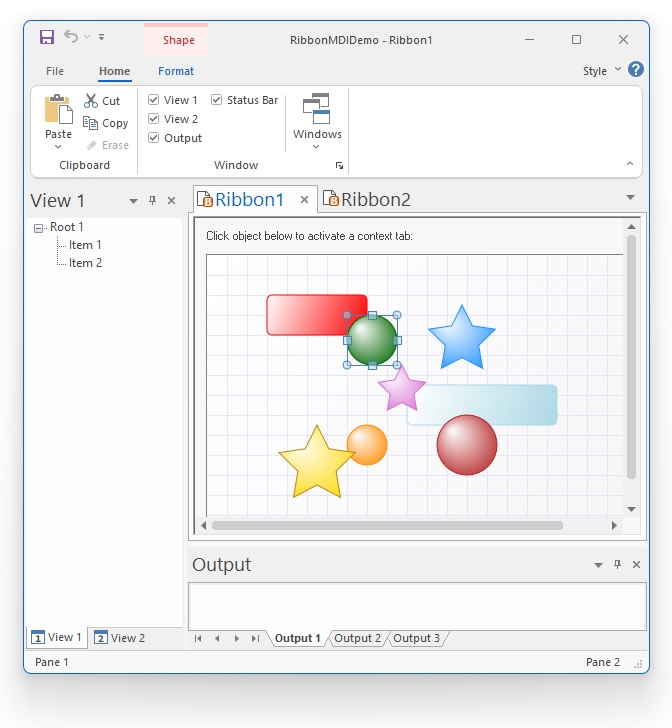
Sample code:
CBCGPRibbonBar m_wndRibbonBar;
...
// Create ribbon bar:
m_wndRibbonBar.Create(this);
// Add "Home" category with "Clipboard" panel:
CBCGPRibbonCategory* pCategory =
m_wndRibbonBar.AddCategory (
_T("Home"),
IDB_WRITE /* Small images */,
IDB_WRITELARGE /* Large images */);
// Create "Clipboard" panel:
CBCGPRibbonPanel* pPanelClipboard =
pCategory->AddPanel (
_T("Clipboard"),
GetIcon (FALSE));
CBCGPRibbonButton* pBtnPaste = new CBCGPRibbonButton(
ID_EDIT_PASTE, _T("Paste"), 0, 0);
pBtnPaste->SetMenu(IDR_PASTE_MENU, TRUE);
pPanelClipboard->Add(pBtnPaste);
pPanelClipboard->Add(
new CBCGPRibbonButton(
ID_EDIT_CUT, _T("Cut"), 1));
pPanelClipboard->Add(
new CBCGPRibbonButton(
ID_EDIT_COPY, _T("Copy"), 2));
pPanelClipboard->Add(
new CBCGPRibbonButton(
ID_EDIT_FORMAT, _T("Format"), 3));
// Add quick access toolbar commands:
CList<UINT, UINT> lstQATCmds;
lstQATCmds.AddTail(ID_FILE_SAVE);
lstQATCmds.AddTail(ID_FILE_PRINT_DIRECT);
m_wndRibbonBar.SetQuickAccessCommands(lstQATCmds);