Toolbar Combo Boxes
 BCGControlBar Pro (MFC)
BCGControlBar Pro (MFC)
 BCGSuite (MFC)
BCGSuite (MFC)
 BCGControlBar for .NET
BCGControlBar for .NET
The toolbar combo box buttons have built-in support. A combo box may have the Office-like flat style and can be drawn using the library Visualization Manager.
Visual Studio 2026 style combo box:
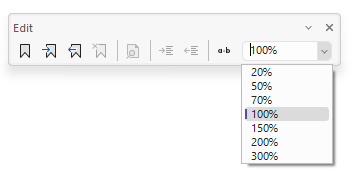
Visual Studio 2022 style combo box:
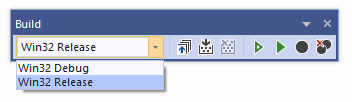
Office 2007 style combo box:
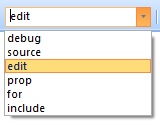
Sample code:
CBCGPToolbarComboBoxButton comboButton (ID_SELECT_ACTIVE_CONFIGURATION,
CImageHash::GetImageOfCommand (ID_SELECT_ACTIVE_CONFIGURATION, FALSE),
CBS_DROPDOWNLIST);
comboButton.AddItem (_T("Win32 Debug"));
comboButton.AddItem (_T("Win32 Release"));
comboButton.SelectItem (0);
m_wndToolbar.ReplaceButton (ID_SELECT_ACTIVE_CONFIGURATION, comboButton);