Toolbar Menu Buttons
 BCGControlBar Pro (MFC)
BCGControlBar Pro (MFC)
 BCGSuite (MFC)
BCGSuite (MFC)
 BCGControlBar for .NET
BCGControlBar for .NET
There are several types of toolbar menu buttons available for your application in the BCGControlBar Library:
- A regular menu item
- A menu item with a submenu
- A toolbar button that includes a submenu has a small arrow next to the text or image. When the user clicks the button, the submenu is displayed.
- A toolbar button executes a default command or displays a popup menu ("split" button); in this case, it has a small arrow separated from the text or image. When the user presses the arrow, the submenu is displayed; otherwise, the default button's command is executed.
Toolbar button with a dropped-down menu:
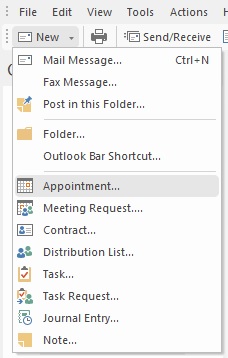
Sample code:
// Create a menu button:
CBCGPToolbarMenuButton btnNew (uiNewCmdID, hMenuNew /* Handle of menu */,
CImageHash::GetImageOfCommand (uiNewCmdID));
// Replace an existing toolbar button by the menu button:
m_wndToolBar.ReplaceButton (ID_FILE_NEW, btnNew);