Microsoft Office style Tasks Pane
 BCGControlBar Pro (MFC)
BCGControlBar Pro (MFC)
 BCGSuite (MFC)
BCGSuite (MFC)
 BCGControlBar for .NET
BCGControlBar for .NET
The Tasks Pane implements the functionality of a list of clickable items (tasks) similar to MS Office's Task Pane and Explorer Bar. It's possible to assign an icon to each item (task) and use static tasks (labels). The office-style task pane comes with a range of features:
- Microsoft Office-style, including built-in toolbar
- Office 2013-2024-like navigation (page) tabs
- Scroll buttons with the ability to enable/disable them
- Support for multiple pages
- Animation when expanding/collapsing task pane groups
- The task pane can be floating.
- Task notification badge support
- Header and footer support
Task pane in Office XP mode:
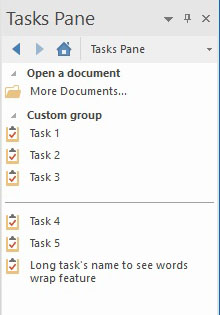
Task pane with embedded tree control in Office 2003 mode:
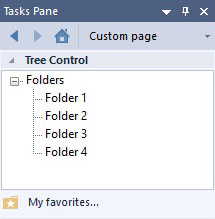
Task pane with navigation tabs
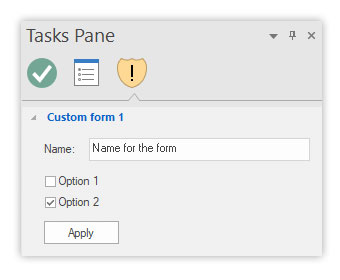
Sample code:
m_wndTaskPane.SetIconsList(IDB_TASKS, 16);
int nGroup1 = m_wndTaskPane.AddGroup
(_T("Open a document"), FALSE, TRUE);
// Add MRU list:
m_wndTaskPane.AddMRUFilesList(nGroup1);
m_wndTaskPane.AddTask
(nGroup1, _T("More Documents..."),
0 /* Image index */, ID_FILE_OPEN);
int nGroup2 = m_wndTaskPane.AddGroup(_T("New"));
m_wndTaskPane.AddTask
(nGroup2, _T("Blank Document"),
1 /* Image index */,
ID_FILE_NEW);
m_wndTaskPane.AddTask
(nGroup2, _T("Blank Web Page"),
2 /* Image index */,
ID_FILE_NEW_WEB);
m_wndTaskPane.AddSeparator(nGroup2);
m_wndTaskPane.AddTask
(nGroup2, _T("Blank E-mail message"),
3 /* Image index */,
ID_FILE_NEW_MAIL);