Mouse Event Customization
 BCGControlBar Pro (MFC)
BCGControlBar Pro (MFC)
 BCGSuite (MFC)
BCGSuite (MFC)
 BCGControlBar for .NET
BCGControlBar for .NET
The mouse customization enables the user to associate double-click events (for views only!) with the application commands. For example, you can define that the "Undo" command should be executed when you double-click the left mouse button over the specified view.
Use the "Mouse" customization page of the built-in customizing dialog.
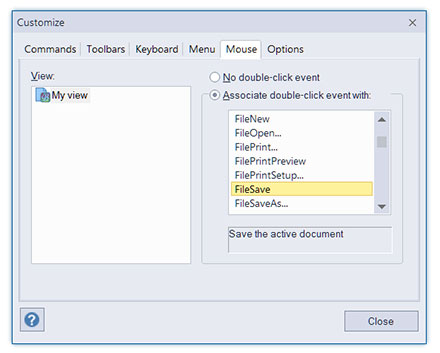
Sample code:
BOOL CMyApp::InitInstance()
{
...
InitMouseManager();
...
}
void CMyApp::PreLoadState ()
{
GetMouseManager()->AddView (view_id, _T("My view"), icon_id);
}
void CMyView::OnLButtonDblClk (UINT nFlags, CPoint point)
{
theApp.OnViewDoubleClick (this, view_id);
}