Frame Caption Bar
 BCGControlBar Pro (MFC)
BCGControlBar Pro (MFC)
 BCGSuite (MFC)
BCGSuite (MFC)
 BCGControlBar for .NET
BCGControlBar for .NET
An advanced frame caption bar replaces a standard frame caption and has the following functionalities:
- You can incorporate unique buttons and controls. Since the Frame Caption Bar is derived from the Ribbon Bar, you have to add only the ribbon controls.
- MDI tabs.
- You can define a custom-sized owner-draw system icon and a unique system menu.
- Built-in command search
Frame caption bar with MDI tabs, search box and custom icon:
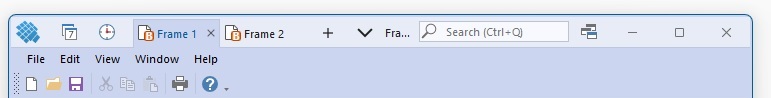
Sample code:
// Enable frame caption bar:
EnableFrameCaptionBar(TRUE);
CBCGPRibbonFrameCaptionBar* pFrameCaptionBar = GetFrameCaptionBar();
ASSERT_VALID(pFrameCaptionBar);
// Enable MDI tabs located on the caption bar:
pFrameCaptionBar->EnableMDITabs(TRUE);
// Add button to the left side:
pFrameCaptionBar->AddButton(
new CBCGPRibbonCaptionCustomButton
(ID_VIEW_TIME, hIcon, BCGP_RIBBON_CAPTION_CUSTOM_BUTTON_DISPLAY_IN_NORMAL_MODE, TRUE), TRUE /* left side */);
// Add button to the right side:
pFrameCaptionBar->AddButton(
new CBCGPRibbonCaptionCustomButton
(ID_WINDOW_MANAGER, hIcon2, BCGP_RIBBON_CAPTION_CUSTOM_BUTTON_DISPLAY_IN_NORMAL_MODE, TRUE));