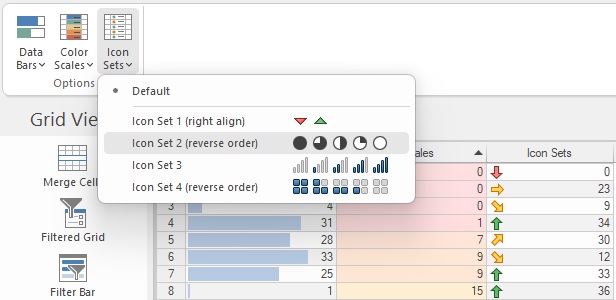Excel like Grid Cells Conditional Formatting
 BCGControlBar Pro (MFC)
BCGControlBar Pro (MFC)
 BCGSuite (MFC)
BCGSuite (MFC)
 BCGControlBar for .NET
BCGControlBar for .NET
The following formatting types are supported by the grid control:
- Data Bars. The length of the data bar represents the value in the cell. Call 'CBCGPGridItem::SetDataBar' method to specify the data bar length (in percentage). By default, the data bars appearance is provided by the Grid color theme, but you can change it by calling 'CBCGPGridCtrl::SetCustomDataBarColors' method. In addition, you can customize Data Bars appearance in your own visual manager.
- Color Scales. Displays 2 or 3 color gradients in a range of cells. The shade of the color represents the value in the cell. Call 'CBCGPGridItem::SetDataColorScale' method to specify the color shade (in percentage). By default, the colors are provided by the Grid color theme, but you can customize them.
- Icon Sets. Displays an icon from the icon set in each cell. Each icon represents the value in the cell. Call 'CBCGPGridItem::SetDataIcon' method to specify the icon (in percentage). By default, the Grid displays icons from the default set (5 arrows), but you can specify the icons set by calling 'CBCGPGridCtrl::SetCustomDataIconSet' method.
Data Bars:
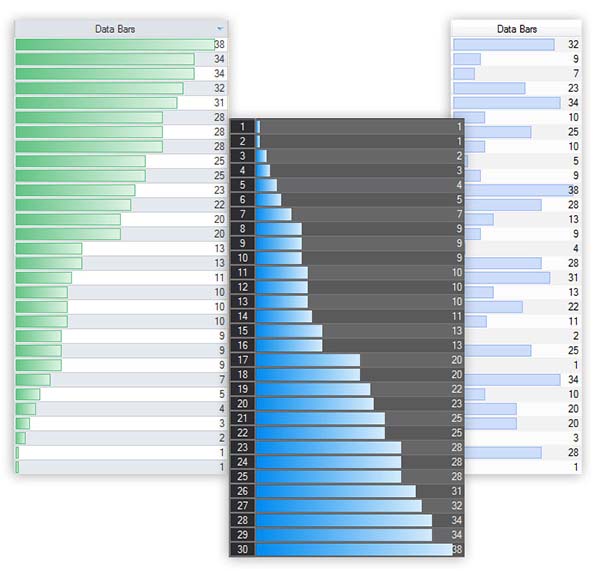
Color Scales:
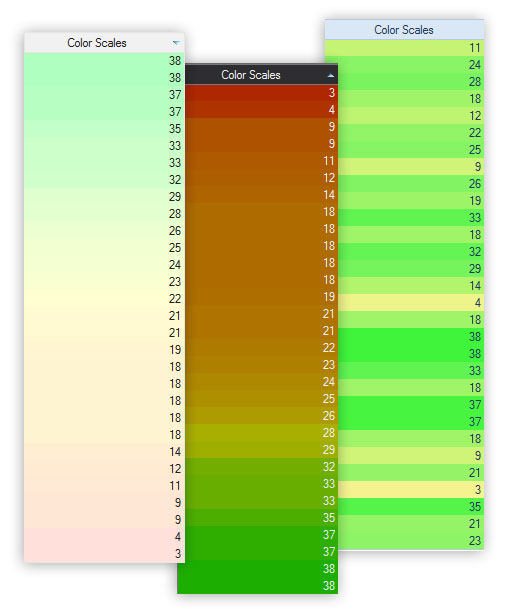
Icon Sets: