Ribbon Quick Steps
 BCGControlBar Pro (MFC)
BCGControlBar Pro (MFC)
 BCGSuite (MFC)
BCGSuite (MFC)
 BCGControlBar for .NET
BCGControlBar for .NET
"Quick Steps" is a customizable Ribbon Gallery extension. The differences between the Ribbon Gallery and Quick Steps are as follows:
- The gallery features icons with text labels on the right side.
- Users can modify the gallery content at run-time.
Ribbon quick steps:
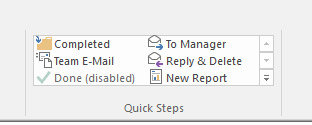
Sample code:
CBCGPRibbonQuickStepsButton* pQuickStepsCtrl =
new CBCGPRibbonQuickStepsButton(
ID_QUICK_STEP,
_T("Quick Steps"),
-1, -1, IDB_QUICK_STEPS);
pQuickStepsCtrl->AddQuickStep(
new CBCGPRibbonQuickStep(
0,
_T("Completed"),
_T("<descr>)));
pQuickStepsCtrl->AddQuickStep(
new CBCGPRibbonQuickStep(
1,
_T("To Manager"),
_T("<descr>")));
pQuickStepsCtrl->AddQuickStep(
new CBCGPRibbonQuickStep(
2,
_T("Team E-Mail"),
_T("<descr>")));
pQuickStepsCtrl->AddQuickStep(
new CBCGPRibbonQuickStep(
3,
_T("Reply & Delete"),
_T("<descr>")));
pQuickStepsCtrl->AddQuickStep(
new CBCGPRibbonQuickStep(
4,
_T("Done"),
_T("<descr>")));
pQuickStepsCtrl->AddQuickStep(
new CBCGPRibbonQuickStep(
5,
_T("New Report"),
_T("<descr>")));
// Add "Manage Quick Steps" menu item:
pQuickStepsCtrl->AddSubItem(
new CBCGPRibbonButton(
ID_MANAGE_QUICK_STEPS,
_T("Manage Quick Steps...")));
// Enable dropped-down gallery resizing:
pQuickStepsCtrl->EnableMenuResize (TRUE);
// Add "Quick Steps" to Ribbon panel:
pPanel->Add(pQuickStepsCtrl);

