Customizable Toolbars and Menus
 BCGControlBar Pro (MFC)
BCGControlBar Pro (MFC)
 BCGSuite (MFC)
BCGSuite (MFC)
 BCGControlBar for .NET
BCGControlBar for .NET
The library offers a powerful and simple mechanism of toolbar/menu customization similar to Microsoft Office and Visual Studio. Users can effortlessly move buttons between toolbars and menus. All categories, such as "File" or "Edit," are automatically built from the application resources. The customization mechanism allows modification of the toolbar/menu item appearance, changing the item text/icon, and even creating/modifying images using the library's Image Editor. All these features are automatically provided by the library, so no additional code is required.
Figure 1: user can drag toolbar button/menu item between toolbars/menus:
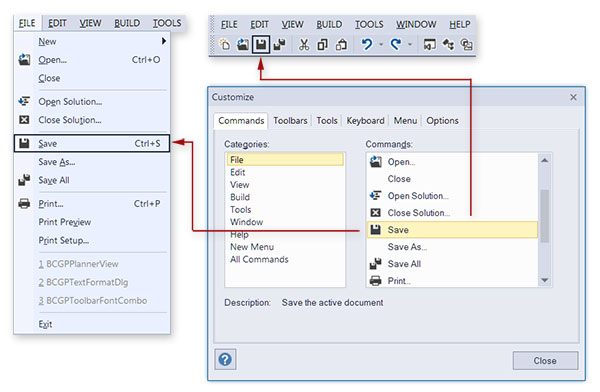
Figure 2: button appearance can be easily changed:
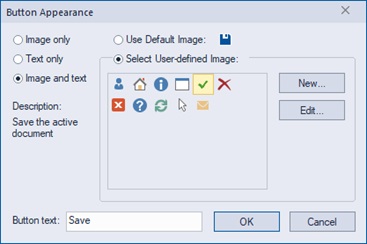
Figure 3: button image can be modified using built-in image editor:
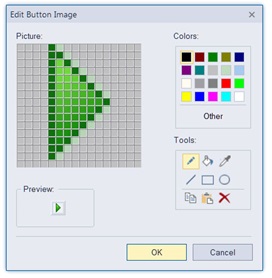
Sample code:
void CMainFrame::OnViewCustomize()
{
// Create a customize dialog:
CBCGPToolbarCustomize* pDlgCust = new CBCGPToolbarCustomize (this,
TRUE /* Automatic menus scaning */
);
pDlgCust->Create ();
}