Visual Studio style Editable List Box
 BCGControlBar Pro (MFC)
BCGControlBar Pro (MFC)
 BCGSuite (MFC)
BCGSuite (MFC)
 BCGControlBar for .NET
BCGControlBar for .NET
The Edit List Box extends the functionality of the Windows® list box by providing support for the in-place items editing and ability to define a list of buttons to control edit operations. An editable list box displays a list of items which user can view, select and edit them in-place or use buttons on the top of the list box to create new items, delete the existing items, rename items, or move a single item up and down.
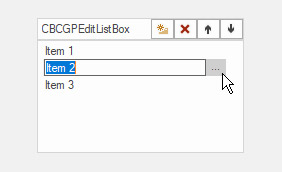
Sample code:
CBCGEditListBox m_wndEditListBox;
...
// Enable "New". "Delete", "Up" and "Down" buttons:
m_wndEditListBox.SetStandardButtons ();
// Enable "Browse" (...) button:
m_wndEditListBox.EnableBrowseButton ();
// Fill list:
m_wndEditListBox.AddItem (_T("Item 1"));
m_wndEditListBox.AddItem (_T("Item 2"));
m_wndEditListBox.AddItem (_T("Item 3"));