Ribbon Panels (Groups)
 BCGControlBar Pro (MFC)
BCGControlBar Pro (MFC)
 BCGSuite (MFC)
BCGSuite (MFC)
 BCGControlBar for .NET
BCGControlBar for .NET
Each Microsoft Office-style Ribbon Panel contains one or more Ribbon Elements (CBCBPBaseRibbonElement-derived objects). The elements' position will be calculated automatically according to the panel size to provide a best fit and utilize the free panel space. If no space for all ribbon elements is available, the panel will contain one menu button, and when the user clicks on it, a popup panel appears under the ribbon panel.
All elements have full size:
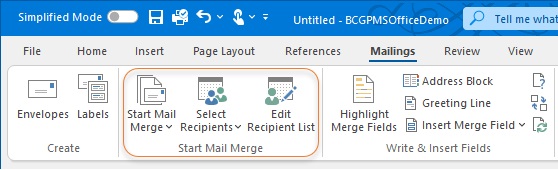
Panel in compact mode:
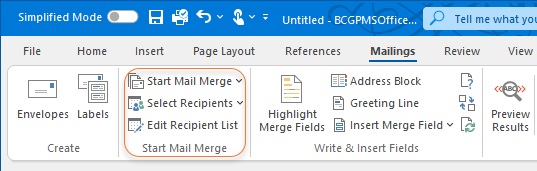
Panel is replaced by popup menu:
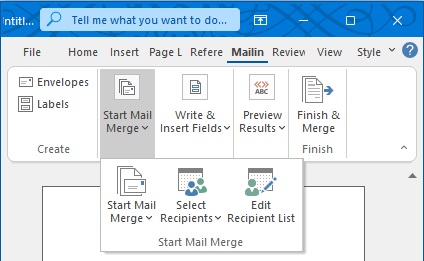
Sample code:
CBCGPRibbonCategory* pCategory = m_wndRibbonBar.AddCategory (
_T("Home"),
IDB_WRITE,
IDB_WRITELARGE);
// Create "Clipboard" panel:
CBCGPRibbonPanel* pPanelClipboard = pCategory->AddPanel (
_T("Clipboard"), hIconClipboard);