Calendar Control
 BCGControlBar Pro (MFC)
BCGControlBar Pro (MFC)
 BCGSuite (MFC)
BCGSuite (MFC)
 BCGControlBar for .NET
BCGControlBar for .NET
The calendar control implements the functionality of a month calendar control. It has a simple calendar interface, from which the user can manipulate date selection. The user can change the display by:
- Scrolling backward and forward, from month to month and from year to year
- Picking a month using the month text area
- Clicking the Today icon placed at up-left corner to go to and select the current system time day
- Selecting set of days or range of days clicking on day, week day or week number text, holding Ctrl and Shift keys
A calendar bar can be created either as a popup control (like menu bar) or as a regular control. There is an ability to integrate the calendar picker with menus and toolbars.
Single month calendar:
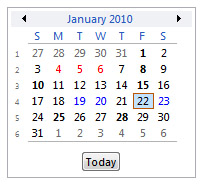
Multiple month calendar:
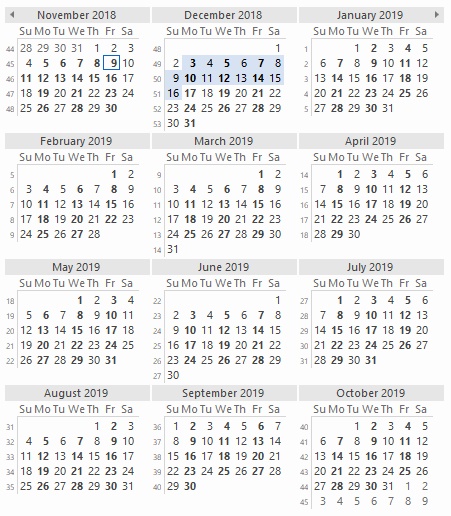
Sample code:
CBCGPCalendar m_wndCalendarCtrl;
m_wndCalendarCtrl.SetDate (COleDateTime::GetCurrentTime ());