Knob Control
 BCGControlBar Pro (MFC)
BCGControlBar Pro (MFC)
 BCGSuite (MFC)
BCGSuite (MFC)
 BCGControlBar for .NET
BCGControlBar for .NET
Knob control allows changing the scale indicator value by mouse or keyboard. Developer can customize the pointer appearance, scale, labels and color ranges. This control can be created as a standalone object or as a container object. Using this control allows creating fully-interactive digital dashboards.
Knob controls with a various styles:

Container with 3 knob controls and 2 interactive image indicators:
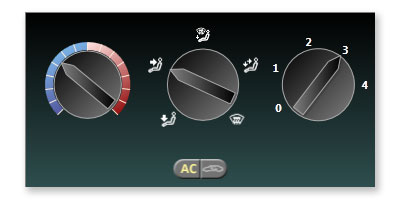
Sample code:
CBCGPKnob* pKnob = new CBCGPKnob;
pKnob->SetRect(rectKnob);
pKnob->SetPointer(CBCGPKnobPointer(
CBCGPKnobPointer::BCGP_KNOB_POINTER_HANDLE));