Numeric Indicators
 BCGControlBar Pro (MFC)
BCGControlBar Pro (MFC)
 BCGSuite (MFC)
BCGSuite (MFC)
 BCGControlBar for .NET
BCGControlBar for .NET
Numeric indicators support two different styles:
- Classic style
- Digital style
Both styles support the following customizations:
- Total number of digits and number of leading zeros
- Numeric format: standard, scientific or hex
- State: normal, error, off or not ready
- Decimal point position
- Display or hide the decimal point
- Display or hide leading zeros
- Color customization includes fill color, outline color, decimal point color, separator color (for digital style), distinct color for major and decimal parts
- Number transition effect (sliding for the "classic" indicator and fading for the digital indicator)
Digital indicator has the following additional customizations:
- Various digit types such as 7 segments, 7 dotted segments and 16 segments
- Display or hide invisible segments
Supports copy to the Clipboard and save to a file.
"Classic" (mechanical) Indicator:
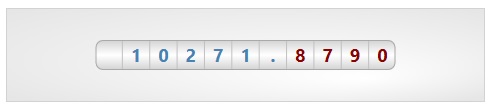
Digital Indicator:

Digital Watch:
