Ribbon Command Search
 BCGControlBar Pro (MFC)
BCGControlBar Pro (MFC)
 BCGSuite (MFC)
BCGSuite (MFC)
 BCGControlBar for .NET
BCGControlBar for .NET
You can easily add the command search to the Ribbon Main panel, and the user can find and invoke the required command in seconds, without looking through all ribbon tabs.
Alternatively (if you're using the Ribbon Backstage view, not the Main Panel), you may add a command search box to the top of the Ribbon (Office 2016-2024-like "Tell Me").
Office 2022-like "Tell Me":
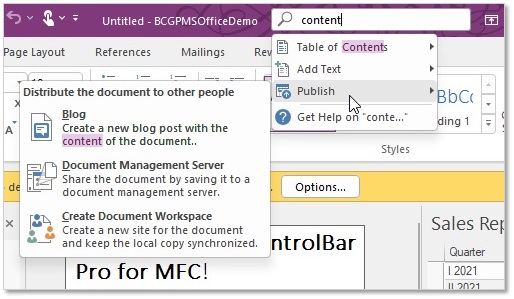
Ribbon Main panel with command search box:
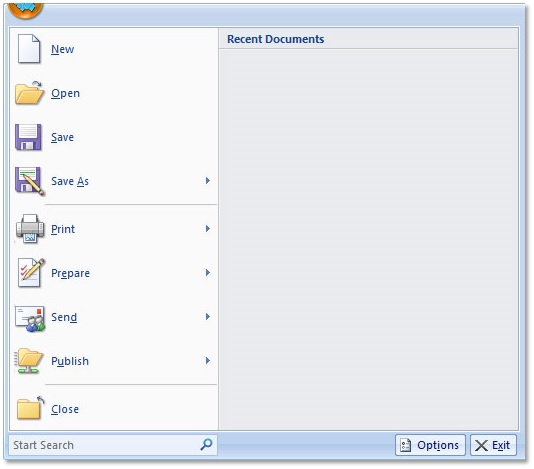
Ribbon Main panel search results:
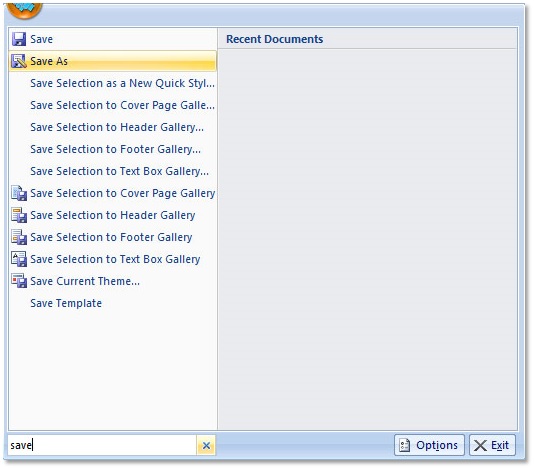
Sample code:
// Enable Ribbon "Tell me":
m_wndRibbonBar.EnableCommandSearch();
// Enable Ribbon Main panel command search:
CBCGPRibbonMainPanel* pMainPanel;
pMainPanel->EnableCommandSearch(
TRUE, _T("Start Search"), _T("Q"),
200 /* Width */);