Ribbon Panels (Groups)
 BCGControlBar Pro (MFC)
BCGControlBar Pro (MFC)
 BCGSuite (MFC)
BCGSuite (MFC)
 BCGControlBar for .NET
BCGControlBar for .NET
Each Microsoft® Office-style Ribbon Panel contains one or more Ribbon Elements (CBCBPBaseRibbonElement-derived objects). The elements' position will be calculated automatically according to the panel size to provide a best fit and utilize the free panel space. If no space for all ribbon elements is available, the panel will contain one menu button and when user clicks on it, a popup panel appears under the ribbon panel.
All elements have full size:
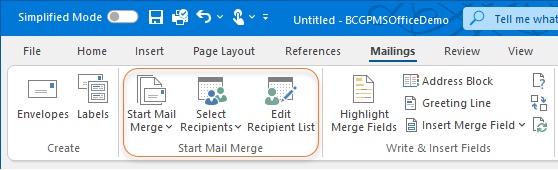
Panel in compact mode:
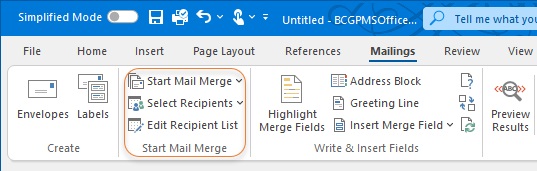
Panel is replaced by popup menu:
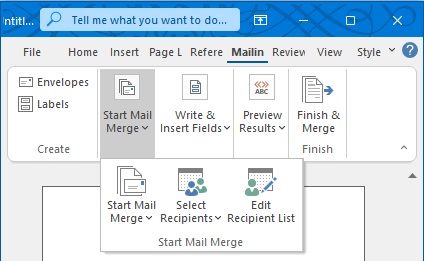
Sample code:
CBCGPRibbonCategory* pCategory = m_wndRibbonBar.AddCategory (
_T("Home"),
IDB_WRITE,
IDB_WRITELARGE);
// Create "Clipboard" panel:
CBCGPRibbonPanel* pPanelClipboard = pCategory->AddPanel (
_T("Clipboard"), hIconClipboard);