Microsoft Office style Color Picker
 BCGControlBar Pro (MFC)
BCGControlBar Pro (MFC)
 BCGSuite (MFC)
BCGSuite (MFC)
 BCGControlBar for .NET
BCGControlBar for .NET
Office-style color picker is specially designed to handle various color selection issues in the document/application. It has a push button that opens a popup bar with an array of small color buttons and custom color picker. When a new color is selected the Color Button automatically reflects the changes and displays the selected color.
You can easily integrate the color picker functionality with the ribbon bar, menus and toolbars or implement it in a dialog box.
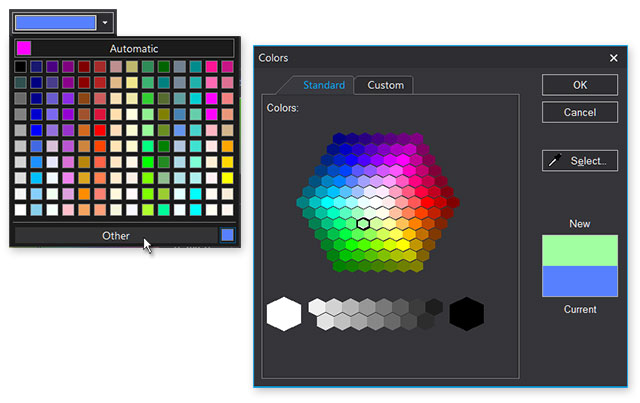
Sample code:
CBCGPColorButton m_ColorPicker;
...
m_ColorPicker.EnableAutomaticButton (_T("Automatic"), RGB (255, 0, 255));
m_ColorPicker.EnableOtherButton (_T("Other"));
m_ColorPicker.SetColor (RGB (87, 192, 255) );
m_ColorPicker.SetColumnsNumber (10);